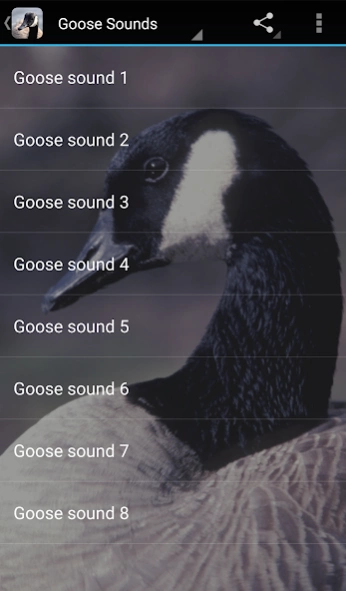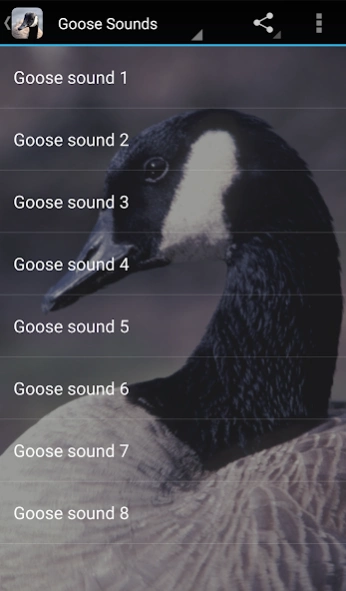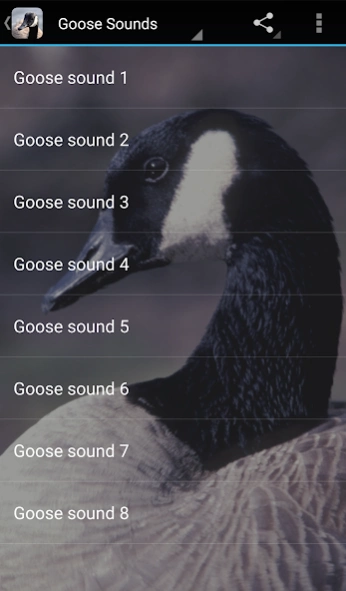Goose Sounds 3.0.1
Free Version
Publisher Description
Goose Sounds - Hunters and goose-lovers alike will enjoy these high quality goose sounds!
Hunters and goose-lovers alike will enjoy these high quality goose sounds, just like you'd hear in the wild!
The sound of a flock of geese is a quintessential sound of autumn. As a flock prepares for their winter migration, these water-friendly birds can commonly be heard honking in large groups. Goose vocalizations, such as honking, squawking or yelping, are used to locate one another, express aggression or initiate mating. One type of call, the intent call, is used to signal flock members to prepare for flight so that the whole flock may take off in unison. Baby geese, or goslings, make a soft peeping sound to communicate with their parents. For geese, communication isn't just achieved using the type or quality of the sound itself, but also by the frequency and intensity of the sound. Different goose breeds or species, such as Canadian geese or Brant geese, have slightly different sounding vocalizations.
Goose calls can be used for hunting in the wild, or simply as fun sounds to play. You can even use these honking sounds as a funny ringtone!
About Goose Sounds
Goose Sounds is a free app for Android published in the Audio File Players list of apps, part of Audio & Multimedia.
The company that develops Goose Sounds is eBook Apps. The latest version released by its developer is 3.0.1.
To install Goose Sounds on your Android device, just click the green Continue To App button above to start the installation process. The app is listed on our website since 2023-02-16 and was downloaded 3 times. We have already checked if the download link is safe, however for your own protection we recommend that you scan the downloaded app with your antivirus. Your antivirus may detect the Goose Sounds as malware as malware if the download link to com.andromo.dev230101.app279737 is broken.
How to install Goose Sounds on your Android device:
- Click on the Continue To App button on our website. This will redirect you to Google Play.
- Once the Goose Sounds is shown in the Google Play listing of your Android device, you can start its download and installation. Tap on the Install button located below the search bar and to the right of the app icon.
- A pop-up window with the permissions required by Goose Sounds will be shown. Click on Accept to continue the process.
- Goose Sounds will be downloaded onto your device, displaying a progress. Once the download completes, the installation will start and you'll get a notification after the installation is finished.